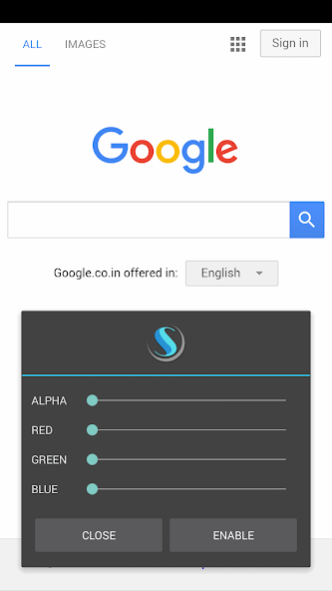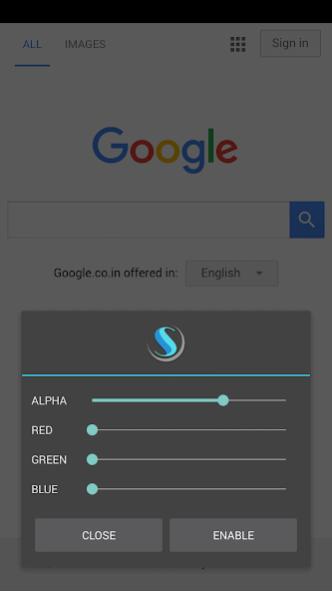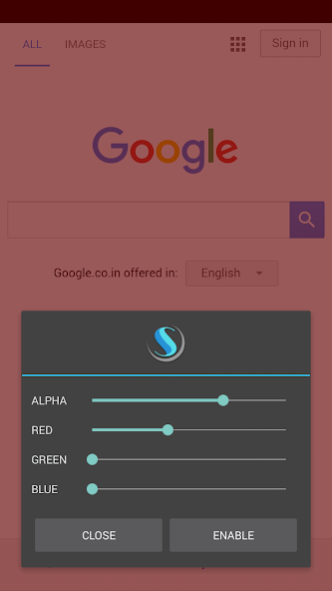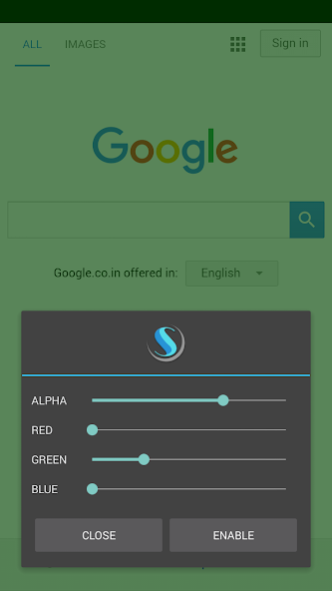Screen Shader 1.2
Free Version
Publisher Description
Screen Shader applies a shade to the screen to ensure your eyes don't get hurt.
It can reduce the brightness to extremely low levels to help prevent eye strain during the night.
Use the built-in color filters to adjust the color of the display to filter bright backgrounds.
When you use your device in places with very low or no light, even the minimum brightness of your screen can hurt your eyes and/or disturb others.
Screen Shader works great for low-light gaming, web browsing, eBook reading etc.
- Reduce eye strain
- Save Battery (AMOLED Displays)
- Control from notification bar without switching apps!
- Live preview to set the required brightness and/or color filter
- Simple and intuitive interface
Note(s):
- If you see any issue on Xiaomi (MIUI) phones: go to Settings - Apps - Screen Shader- Permission manager, and enable "Display pop-up window" for Screen Shader to work correctly.
- When manually installing any APK files (NOT from Play Store), Android blocks the "Install" button from being pressed when Screen Shader is active. This is NOT a bug. It is a security measure to prevent malicious apps from camouflaging the Install button. Disable Screen Shader temporarily to continue with the manual installation from other sources.
About Screen Shader
Screen Shader is a free app for Android published in the System Maintenance list of apps, part of System Utilities.
The company that develops Screen Shader is CSK. The latest version released by its developer is 1.2. This app was rated by 4 users of our site and has an average rating of 3.3.
To install Screen Shader on your Android device, just click the green Continue To App button above to start the installation process. The app is listed on our website since 2016-05-24 and was downloaded 210 times. We have already checked if the download link is safe, however for your own protection we recommend that you scan the downloaded app with your antivirus. Your antivirus may detect the Screen Shader as malware as malware if the download link to com.csk.app.shader is broken.
How to install Screen Shader on your Android device:
- Click on the Continue To App button on our website. This will redirect you to Google Play.
- Once the Screen Shader is shown in the Google Play listing of your Android device, you can start its download and installation. Tap on the Install button located below the search bar and to the right of the app icon.
- A pop-up window with the permissions required by Screen Shader will be shown. Click on Accept to continue the process.
- Screen Shader will be downloaded onto your device, displaying a progress. Once the download completes, the installation will start and you'll get a notification after the installation is finished.